Good list of online tutorials on various programming languages and web designing & Some source codes
A good list of some good online tutorials for:- Labels: Programming |
Itz Indian Programmers is a blog for IT Professionals.. You may contact us at shashihacked@gmail.com
A good list of some good online tutorials for:- Labels: Programming |
| Legions of Master Chief fans can now mark their calendars for September 25. That's when "Halo 3," the newest sci-fi video game saga and the first specifically designed for Microsoft Corporation's Xbox 360 console, is expected to arrive on store shelves.The first-person shooter is the latest addition to the company's popular science fiction franchise in which an armor-clad human space soldier fights alien hordes in sprawling single and online multiplayer battles.Shane Kim, corporate vice president for Microsoft Game Studios, predicted sales would surpass those of "Halo 2," which the company claims reached USD 125 million within the first 24 hours in 2004."In terms of great exclusive content this is the biggest weapon that we have," he said.The announcement comes as a "beta," or test version, of "Halo 3" is being offered to consumers through June 6, allowing players to test out some of the game's multiplayer features ahead of schedule.The beta only shows the game's multiplayer online aspects, however. Details of the single-player story remain a secret, Kim said."Halo 3" will be available in three versions: a "standard" edition for USD 59.99, a "limited edition" that includes features about the making of the game for USD 69.99, and a USD 129.99 "legendary edition" that is packaged with a large metal helmet that looks like the one worn by the game's protagonist, Master Chief. |
General keyboard shortcuts
Dialog box keyboard shortcutsIf you press SHIFT+F8 in extended selection list boxes, you enable extended selection mode. In this mode, you can use an arrow key to move a cursor without changing the selection. You can press CTRL+SPACEBAR or SHIFT+SPACEBAR to adjust the selection. To cancel extended selection mode, press SHIFT+F8 again. Extended selection mode cancels itself when you move the focus to another control.
Microsoft natural keyboard shortcuts
Accessibility keyboard shortcuts
Windows Explorer keyboard shortcuts
Shortcut keys for Character MapAfter you double-click a character on the grid of characters, youcan move through the grid by using the keyboard shortcuts:
Microsoft Management Console (MMC) main window keyboard shortcuts
MMC console window keyboard shortcuts
Remote desktop connection navigation
Microsoft Internet Explorer navigation
Labels: Tweaks |
What is Ubuntu?Ubuntu is a community developed operating system that is perfect for laptops, desktops and servers. Whether you use it at home, at school or at work Ubuntu contains all the applications you'll ever need, from word processing and email applications, to web server software and programming tools. Ubuntu is and always will be free of charge. You do not pay any licensing fees. You can download, use and share Ubuntu with your friends, family, school or business for absolutely nothing. We issue a new desktop and server release every six months. That means you'll always have the the latest and greatest applications that the open source world has to offer. Ubuntu is designed with security in mind. You get free security updates for at least 18 months on the desktop and server. With the Long Term Support (LTS) version you get three years support on the desktop, and five years on the server. There is no extra fee for the LTS version, we make our very best work available to everyone on the same free terms. Upgrades to new versions of Ubuntu are and always will be free of charge. Everything you need on one CD, which provides a complete working environment. Additional software is available online. The graphical installer enables you to get up and running quickly and easily. A standard installation should take less than 25 minutes. Once installed your system is immediately ready-to-use. On the desktop you have a full set of productivity, internet, drawing and graphics applications, and games. On the server you get just what you need to get up and running and nothing you don't. What does Ubuntu mean?Ubuntu is an African word meaning 'Humanity to others', or 'I am what I am because of who we all are'. The Ubuntu distribution brings the spirit of Ubuntu to the software world. Visit www.ubuntu.com |
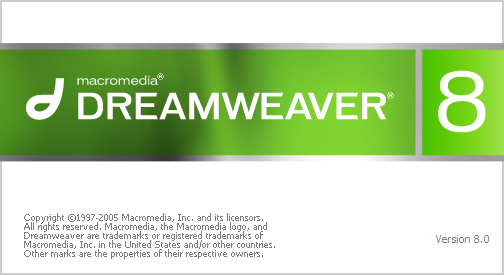 Open Dreamweaver. File->New->Basic Page->HTML NOw click Insert >>Layout>>Layers . Now increase it's broadness and then do the following as guidede in the screenshot.. Now in the bgcolor dialog box select the color you want . Here I am choosing blue. I am typing it in multi-color. Now use your own creativity to decorate the page. I cannot guide you anymore how to design web page in this tutorial.. . But I am giving you a screen shot of a web site I have created after making this tutorial. I can give you one hint. That I have made use of flash buttons & resized some layers. This is a good example of making fast web site. Moreover you can include all your animation and do a lot of stuffs in such a web site..........  Labels: Web Design |
There are many ways to speed up your PC But with these 2 Tweaks your PC speeds Technique 1: Labels: Tweaks |
| Web Hosting is a task which we all want to do... Many of us feel that we cant do web hosting easily. But this is not true, there are many free web hosts which provide free web hosting & paid web hosting. As many of you are from a company or some organization or from some where. You want to have a web URL on your visiting card!!! Now what can you do??? If you know we will discuss free web hosting here. As many of us dont want to spend a cent too. So this tutorials dicuss on the topic free web hosting... Some of the web sites provide free web hosting. They are wonderful and even you want to use them but you are not able to search them. We give you a list of some good free web hosting web sites....www.freewebs.com Labels: Web Design |
| Do you want to make your desk top just like Windows Vista???? Then this tutorial will help you.. . .. . You just require to download the "Windows Transformation pack" from http://windowsxlive.net This software will enhance your desktop, this will also put a Vista Sidebar in your PC. And also, the way my computer comes by default will be enhanced by Vista's graphics. Moreover you get a theme which is made by Aero for Windows Vista. !When there is a will there is a way!!! Labels: Tweaks |
Are you good in photoshop or want to be. Moreover, with this technique u will be able to create a good web site with good graphics & moreover.... you will do everything in photoshop so u knw how comfortable u are wid it. This tutorials will tell you how to make a web site in Photoshop and using dreamweaver to edit it.. Open Adobe Photoshop. Click on file->new Also you can contact us shashihacked@gmail.com Labels: Web Design |
| As many of us are facing phishing attacks. Here is the way how to block it. Just see it's source code and test tht page for the following syntoms:- The below source code has been obtained frm a real phishing page & modified. These types of codes are generally used in phishing attacks.Following lines & their corresponding function are:- The above hidden input shows tht there is some mail to function & it is being sent to some attacker@domain.com . You can understand with this, that some mail is sent to a email id "attacker@domain.com" . --------- ------------- The above line tells you what is the subject of the sending mail. ----------------- From these two lines only it is clear that this is a phishing page... And many use sites like sitesled.com or geocities for this purpose. I purposely warn you to not enter you real user id & password. The various syntoms a phishing page is:- 1. Check if something similar is given in the source code which can be easily shown by View->View Source & check for some code like above with some mail_to input types .... 2.Gmail / Orkut / Yahoo or any other site is not going to make you login on some subdomain of its service. When you request for the email login page in yahoo it always come with some https://login.yahoo.com/config/login_verify2?&.src=ym . This ensures you that it is not a phishing page. But if you think just enter any invalid id & password & do it. Either it will come the page u requested was not found or u entered wrong invalid id & password. You must not get trust like this. You must directly go to yahoo.com & select the service. And you can install some good security suites which block phishing sites. Or even you can use tht www.opendns.com and use their DNS server. They say tht it blocks phishing page. Moreover you must not login on any link which is not from a trusted source or moreover matches with the above syntoms.This information is to make aware ppl of phishing attack. You can also use Mccaffe's anti-phishing tool or you can counter it yourself . Labels: Security Threats |
| I am announcing a new project or mission for us. We have to make a good CMS as a team , do all the coding & work with each other. Who ever wants to participate in this must have some knowledge of html, php, my sql database wid php-my-admin , dreamweaver... Also we must find some good web host for free for our CMS. If we all did a good job , we will try to launch it on the web . All the people who ever will participate in this will get their creid in the CMS . . As this sounds interesting, we require more of computer geeks. But for all this ,we require active members... Do reply if you agree with our new project. If enough numbers of replies are got , we will be starting with the project soon. P.S. To join this project, reply to this message! To make our own CMS is our current project. This section will include all the division in which we have to work for our CMS. The parts of the CMS:- In Part 1, we will have a look at the overall plan for the CMS, and a look at PHP and the concept of object-oriented programming. In Part 2, we will have a look on the basic PHP codes which will power our CMS. In Part 3,we will work with database management & we will connect our php codes with the database. In Part 4,we will have a brief discussion on validation & we will create a validator class . After this we will create various parts of the CMS to be managed. In Part 5,we will do all the security work for our web site. For this we will have a good discussion on security loopholes & their countermeasure. After implemanting the countermeasures , we shall go to part 6. We will also create a system that is only accesible to those with proper authorisation. And also we have to create a login page for normal users. In Part 6, we shall be discussing layout for the CMS , design templates for our web site & also we will be trying to add some Addons to our CMS. Reply to this message, if you like the way our project is arranged. Labels: project |
| OpenDNS helps you navigate the Internet in a safer, faster, smarter and more reliable way. This service is free and requires nothing to download. OpenDNS doesn't replace your existing Internet connection, it just makes it better. U guys only have to do few tweaks in your preferred and alternate domain name server address at tcp/ip properties... I have tested it, n the net speeds are much faster now... There's lot's more than speed... If u type some wrong url say www.google.mo it will automatically be redirected to google.com... It also prevents u 4m phishing sites n hacker attacks... So try it out now guys,... I think most of u will be knowing abt OpenDNS... read about how to implement it here.. http://www.opendns.com/start/windows_xp.php Labels: Tweaks |
| If you have any problem in your computer, you can always do ask us . We will help you in troubleshooting your PC. If you got any prob in your web site. If you think there is some viruse, we can notify you of the latest security suites to remove them... _________________________________________________________________ Disclaimer: We will not do anything on your PC, you have to do as guided in our replies . We are not liable for any loss / damage caused to your PC. ________________________________________________________________ We will also help you in programming & web designing. For them reply to their topic in our community forum. With Regards Shashi Agrawal Labels: Tweaks |
| Official site: http://itzip.awardspace.com All indian programmers or who are related to programming or india must join this group.Now the thing is that how you shape your self. I AINT talking about your physical excercises but about your mental excercise. Many of us Indians are good at programming and internet. >All the indians are welcome< Syllabus for this group:- C,C++,Java,HTML,ASP,PHP,Perl,Python,GCC, VB, VC++, C Sharp, Web Designing ,etc......Visit networld.greatnuke.com for more information. "Knowledge, is never illegal, things that people choose to do with it can be at times" Programming Definitions: http://www.orkut.com/CommMsgs.aspx?cmm=31195832&tid=2530789984354097339 Download: http://www.orkut.com/CommMsgs.aspx?cmm=31195832&tid=2532172811352070331 As other topics keep changing we can list all of them due to certain limitations.. You can always view all topic button to see the required topic. If not present you can create one.! With Regards on behalf of Itz Indian Programmers You can visit our community @ http://www.orkut.com/Community.aspx?cmm=31195832 |